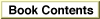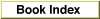Bevel Buttons as Push Buttons
A bevel button can be used as a push button, in which case it takes on a push button's behavior while retaining the bevel button appearance. You can use any number of bevel buttons as push buttons in your dialog box or window, just as you can use any number of standard push buttons together. Figure 2-12 shows two bevel buttons used in this way.Figure 2-12 A pair of bevel buttons used as push buttons
When the user clicks a bevel button that behaves as a push button, it initiates the action the button represents. Visually, the button returns to its off state when released. If the user moves the pointer off the button at any time while holding down the mouse button, the bevel button reverts to its off state.
For more information on push button behavior, see "Push Buttons" (page 19).